Photo by Jason Leung on Unsplash
Today, I want to discuss pros and cons of using AI tools for beginners. I will also share some tools that I use on a daily basis.
AI-assisted drawing
I love to use diagrams and present ideas visually. A good diagram is worth a lot of words and can be a key driver of discussion. Additionally, diagrams can help people to understand complex topics better.
Besides the work, I also use diagrams when preparing slides for blog posts and conference talks.
Which tools can you use for diagrams and visual representation of the information? I am using the following:
- Napkin.AI. The “magic” tool can turn your text into a pretty good picture.
- Excalidraw. A great tool to visualize the flows and architecture sketches. Recently, they added a “Text to draw” feature, similar to Napkin.
E.g., for the following input:
“Digital Signature Scheme Two phases: sign and verify. At sign phase, Alice calculates hash (256 bit) from the document she wants to send Bob. Then Alice encrypts the hash with her secret key. At verify phase, Bob decrypts hash with Alice’s public key, calculates hash from the document and then compare his hash and Alice’s hash. If same - document is verified.”
Napkin.AI draws:
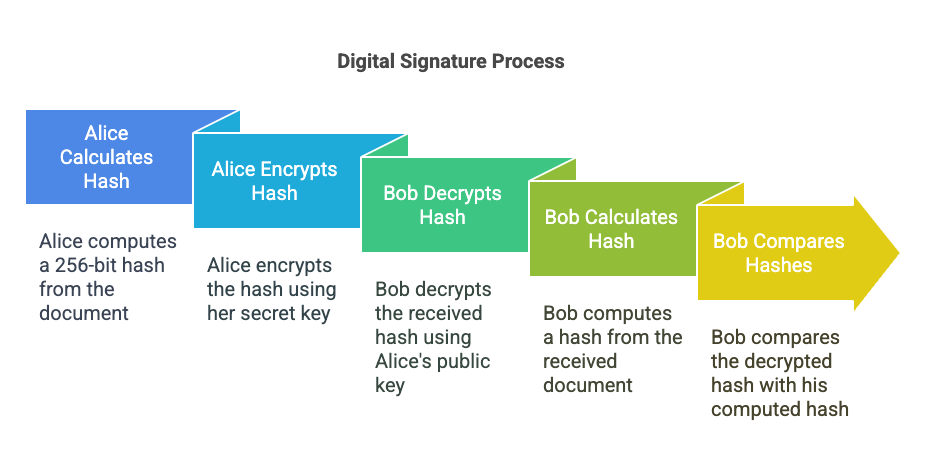
Excalidraw generates:
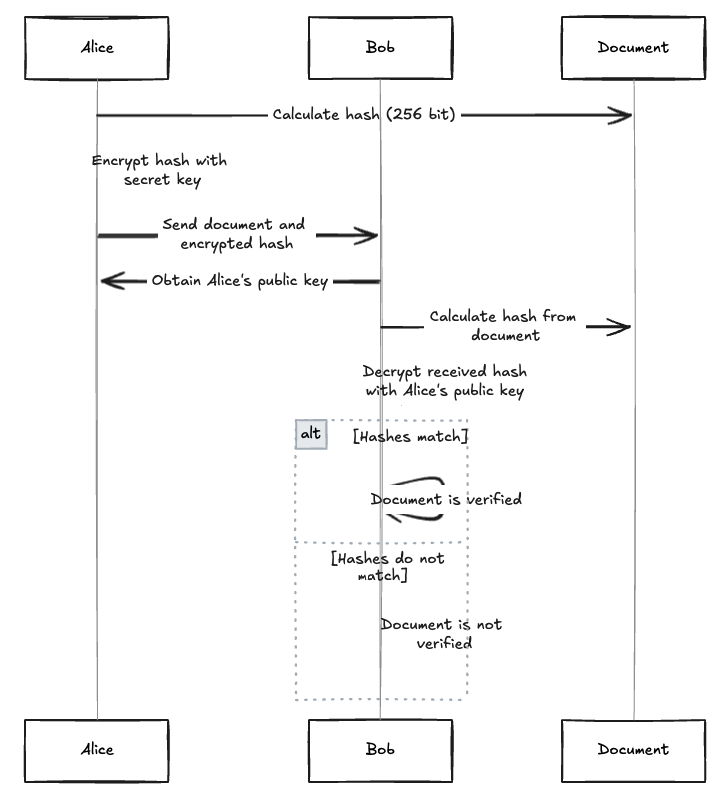
AI-assisted reading
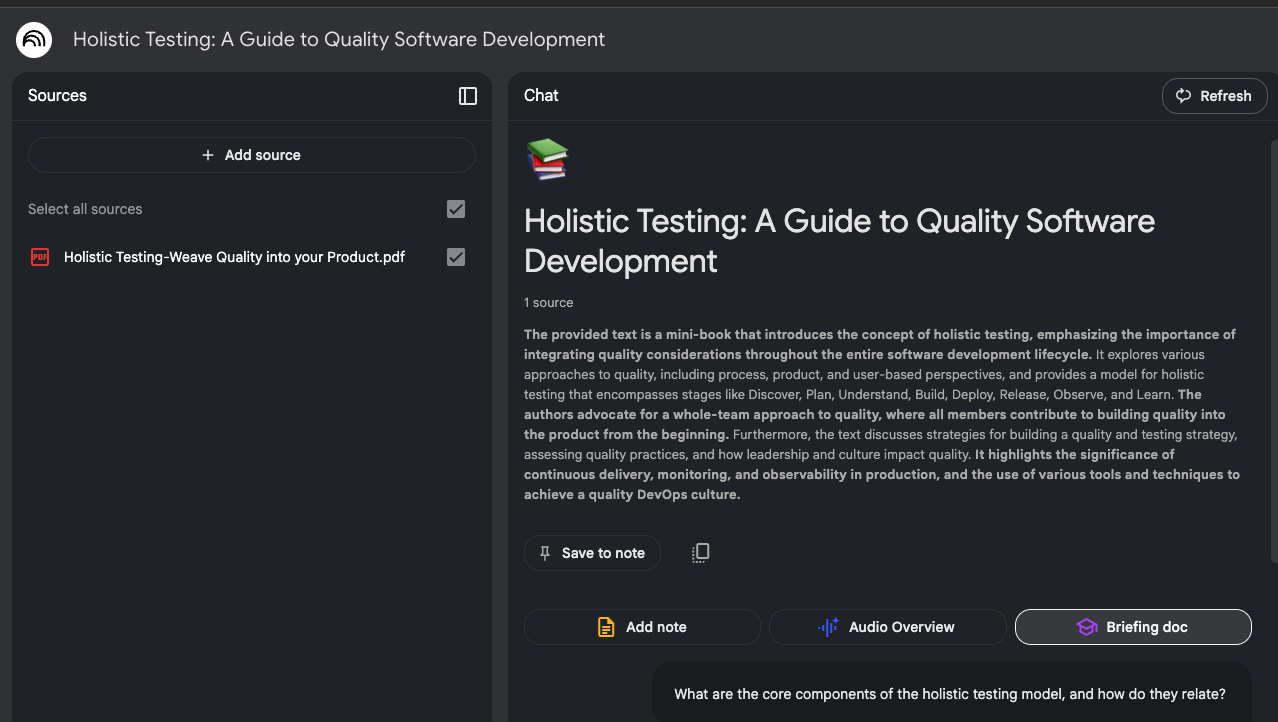
I consume a lot of information each day, whether in the form of books, conference talks, whitepapers, or really long blog posts. Reading a whitepaper with 10 or 20 pages long takes time.
So, I wanted to improve this process and tried a few AI-based services: NotebookLM and YouLearn.
Pros:
- You can send whitepaper, post, or even a video to it and get short notes, questions for self-assessment, and the ability to talk with a chat on this particular topic
- You can add multiple different sources in one single context
- Short notes may be useful, especially for videos
- You can turn a big pile of text into … a podcast! An AI-generated hosts will talk about the topic of the whitepaper
Those services look very promising at first sight. But what about the cons?
Cons:
- Notebook.LM is not available in Ukraine, but YouLearn - is
- Both services work only with text input. So they can’t process graphs and diagrams
- You need even more free time to consume blog posts as a podcast :)
- The quality of AI-generated podcasts is not good - so they can contain errors. It can be even harmful for you if you’re new to the topic
AI-assisted coding
To be productive, modern engineers should not be ignorant of new technologies, such as AI-assisted coding tools.
I use Github Copilot for my daily work. It suits me well and helps me automate mundane tasks like writing log messages or assertions in tests. Another feature that can help with exploring code is the “Explain” function.
But I can’t say that Copilot increased my productivity a lot. It just a suitable tool for some actions.
How AI tools kill learning
As you may notice, I use some AI tools in my work. These tools are helpful. But they also do harm. Here is why.
Learning
Learning is the complex process of thinking and searching for connections between ideas. It is about adding new information on top of the existing fundamental knowledge.
Coding
When you are learn a new programming language and want to code some project or simple exercises - Copilot will generate answers before you start thinking about them. So, your brain quickly becomes too lazy and just relies on the AI output. You did the exercise quickly, but you did not learn much.
When you learn to code, it’s better to turn Copilot off.
Diagrams
The same goes for creating diagrams with AI. It works well when you already understand the topic and concepts.
To get insights from diagrams - break down complex processes into manageable chunks and draw diagrams by yourself, maybe in the form of a mind map.
Think about how new concepts connect to existing ones. Try to show your drawing to another person to see if it is simple enough.
Note-taking
AI tools like NotebookLM or YouLearn can decrease the time spent reading. But they also steal an “A-HA” moment or learning and understading new pieces of knowledge.
Two different people will make different notes from the same book or blog post. When you make short notes by yourself, you process information and get pieces that most important for you, for your context.
Learn note-taking techniques so you can make them effectively without additional tools.
Writing your own notes will help you to learn the same way as making diagrams.
Validation
When we learn any new topic or skill, we are going through Dreyfus stages - from novice to advanced beginner and then up to the expert.
And the biggest problem is that we, as novices, are stuggling to validate the output of AI tools:
- It’s hard to validate if the generated code is correct and does not contain any errors
- It’s hard to fully understand if the diagram of the complex process is right or wrong
- It’s hard to say if short notes or a generated podcast talks about controversial or nonsense things
But no worries!
Remember - the more you learn, the better you will be at validating outputs
Experience still matters.
So, what can we do with AI tools?
I am not against AI tools at all. They bring a lot of benefits for everybody.
But these are only tools. So, what can you do?
Learn by yourself. Spend deliberate time practicing new skills.
Draw diagrams and present information as a mind map (connection of ideas).
Know how to validate the output of the tool. Understand how the generated code works before applying it.
Use AI tools to accelerate learning, not to substitute it.
